How to convert 1 or 2GB memory stick into 4GB
How to convert 1 or 2GB memory stick into 4GB?
Just follow the simple instructions:
Step1: Insert your memory stick in USB port
Step 2: Open the Drive increaser software folder (download the software)
Step 3: Rename the Pendrive or memorystick
Step 4: Open Drive Increaser 2 icon from the Downloaded folder.
Step 5: The opened file is asks USB drive Name. (Before enter the name first Rename the Memory stick or Pen drive). Just enter the renamed pen drive name. Ex: 2341
Step 6: After that, it will ask USB pendrive letter (Ex: H or I or J). Repeat this two times
Step 7: After Drive letter entry some process will be done with Red color like this image
Step 8: Finally it shows Done Please enter any key to done.
Now your Pen drive is 4GB
Caution: Do not format the Pen drive. Just delete the files from pen drive if format is required.
Just see the Tutorial video.



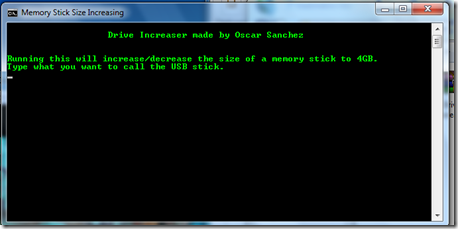




ye trick 2gb pendrive ko 4gb show kar sakti hai but data only 2gb hi ata hai
ReplyDeleteya its right som gupta ji
ReplyDeleteIT'S REALLY GREAT
ReplyDeleteFOR LATEST TRICKS&HACKS VISIT AND JOIN IN THE FACEBOOK GROUP:BORN TO HACK
URL:https://www.facebook.com/groups/jamsheer4u/
it changes but does not store the the data how much the memory shows ...
ReplyDeletehi! I want to asks you one question? it change but the data can store only zine that it have before do this. when I want to store a lot it can't. what should I do?
ReplyDeleteWow...its really great...the data above 2gb also stored...wow
ReplyDeleteThis comment has been removed by the author.
ReplyDeleteDATA 2GB + stored , it works :D
ReplyDeleteDon't jump to conclusions without trying you morons!!!
its working but space is not increasing
ReplyDeleteits not working for me
ReplyDeleteWhat I do not understand is how can a default no. of flash memory cells get magically increased over a few commands? Its just not logically possible now, is it?
ReplyDeleteWow . I will trying that
ReplyDeleteThis is a great inspiring article. I am pretty much pleased with your good work. You put really very helpful information. Keep it up. Keep blogging.
ReplyDeleteImage Icon Converter