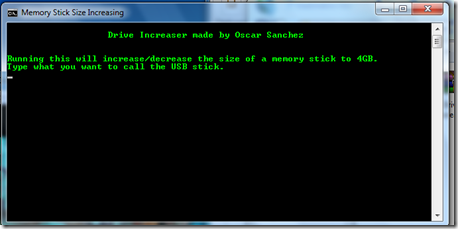Video Tutorials: How to Download, Install, and Use VirtualBox
Here are a few video tutorials that explain How to download and install VirtualBox on Mac OS, How to Set Up and Use VirtualBox, How to run Windows XP on Linux Ubuntu with Virtualbox, How to use virtual box, How to Install Ubuntu on virtualbox.
You can download VirtualBox Free Here.
1. How to Download and Install VirtualBox on Mac OS
2. How to Set Up and Use A Virtual Machine for Free – VirtualBox
3. How to run Windows XP on Linux Ubuntu with Virtualbox
4. How to use virtual box
5. How to Install Ubuntu on virtualbox