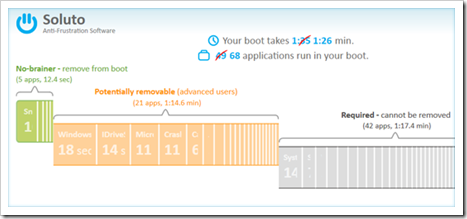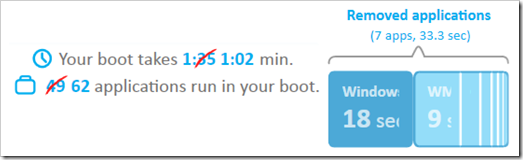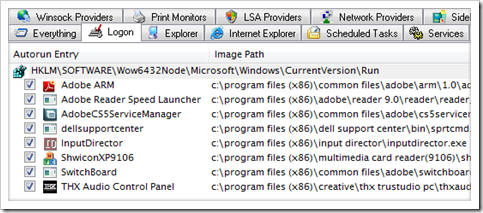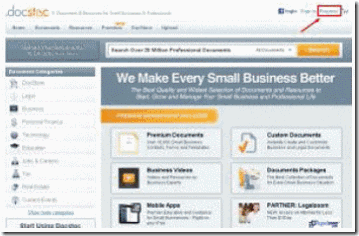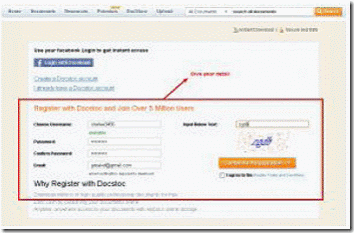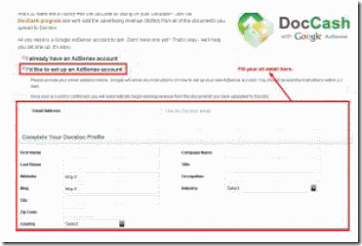Education forms an integral part in developing an individual's character. Though the need of education varies from age to age as during the growing years of a child he needs proper formal education where by gains he knowledge on subjects related to mathematics, language and drawing.
These are the subjects which forms the basis for higher education. While we talk of higher educations its imperative to note that in the last few years degrees from reputed universities has been top priority for many students all over the world.
In this respect, its important to note that, there are many online sites offering detailed information on Best Education Sites.
There are information related to Best Education Sites of U.S. Best Education Sites gives you detailed information on some of the important sites devoted exclusively in providing latest information on education programmes, university degrees and curriculum of different colleges around the world.
Best Education Sites
Discovery Education Streaming-- This particular site is solely devoted in providing information on home school education. Better known as 'United Streaming' in internet circles, it provides ready to use tools and resources which can be used by parents while they teach toddlers. To understand things better, for children there are slide shows and integrated videos which you can easily download in your PC's.
Scholastic- Its been a decade that this particular site has been offering in depth information on education.What makes this site more interesting to the parents is the fact they provide unique educational tools whereby children can play variety of games, learn about the best books, while at the same time they can gain easy access to special videos which can be easily downloaded.
I Know That--If you're looking forward to enhance your child's general knowledge then this site would come handy for you as the site deals with interesting facts on vivid general topics. Also there are pages exclusively devoted to games. There are essays on different subject matters so as to enhance the social in-depth ability of the child. Furthermore, there are information on higher education related to the accreditation of universities, degrees offered by these universities and their syllabus.
Room 108- This site particularly deals with educational games which provide detailed information on teaching concepts. The site offers interesting user interface tools where children can indulge in creation and printing of alphabet with the help of tracing worksheets, also there are varied scopes whereby you can create word searches so as to increase vocabulary skills, maths worksheets and even drawings. They also provide information on higher studies related to application procedures in top universities of U.S.
Britannica.com- Britannica is the guide which allows children to have knowledge in the areas like History & Society,Arts & Entertainment, Travel & Geography, Science & Technology and much more.Check out the site for more knowledge.
Indiaedu.com- This site gives information on latest entrance exams of engineering,medical, jobs and other fields.Also it gives information on universities, colleges,schools that can help in making your career.Browse the site for more.
Enchanted Learning- If you're looking for some interactive based learning tools then Enchanted Learning is your answer. The site also covers information pertaining to entrance examinations like SAT, TOEFL. Some of the major features of this site include--Picture Dictionary,Coloring Pages,Games,Printouts to Supplement Lesson Plans and Interactive Learning Activities. It is also one of the best Education Sites of U.K.
Makemegenius.com- This site has presentations related to different subjects like Maths, General Knowledge, Science, Plants, Human Body, Earth, Animals, Birds, Nutrition etc. Also this site has a special section for FACTS, MMG School Science etc. Check this site out for more details.
Bestcollegehunt.com- This site has details about Universities, Research Center, Colleges, Courses, Events, Financial Aid and other education related information is there on this site. Check this site for more information.
Brainpop.com- The site provides knowledge on many topics like Science, Social Studies, English, Maths, Engineering, Health and Arts and Music along with videos in order to increase the understanding.Browse the site for more information.
edHelper.com Are you on lookout for a wide range of educational tools for different age -groups, then you can take recourse to edHelper.com! This site provides learning tools from pre-school age to high school. You also have easy access to learn foreign language through this site.
edurite.com This site provides study material in the form of CDs for CBSE,ICSE and other state boards.One can ask a question also from this website.Study Online, get books etc. can be found on this site.
Indiaeducation.net This site comes handy for those people who wants to have information in the fields like IIITs, Management, Engineering,Medical, Law, Science, Agriculture and many more categories.